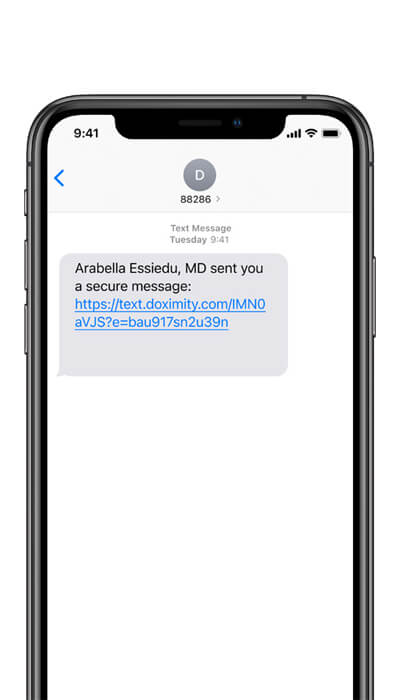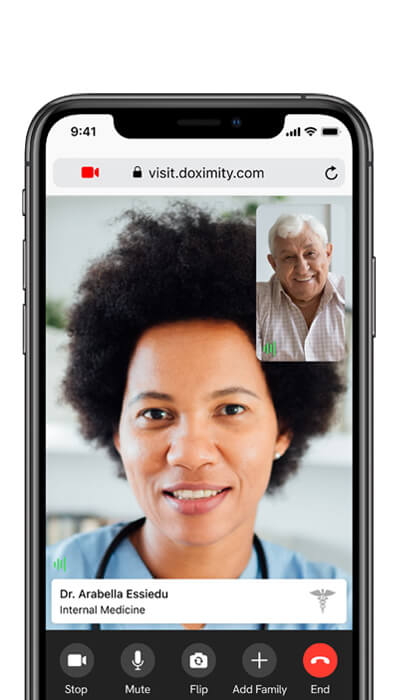- Four Steps to Begin Your Virtual Appointment at TrueCare
- Tips for Good Video Call Quality
- Step-by-Step Guide: Getting Connected to Your iPhone or Android
- Tips for Maximizing Your TrueCare Video Visit Experience
- General Video Visit FAQs
Convenient access to medical care is vital to keeping our communities healthy. Video-enabled telehealth services allow patients to receive quality care for appropriate acute and routine health care when they need and where they need it.
According to John Hopkins, there are many benefits for patients who schedule video appointments, citing “improved technology” for making it easier, “even for those who don’t consider themselves computer savvy.”
Same day appointments are available at TrueCare! Call or text (760) 736-6767 to see one of our compassionate providers today.
The advantages of doing a telehealth video visit with a provider include:
- Comfort of talking to a health care professional from home
- Convenience of fitting appointments into busy schedules
- Reduced exposure to germs and other sicknesses, especially for chronically ill or vulnerable individuals
- Opportunity to include a family member to help, listen and ask questions
- Ease of follow-up visits
Doctor appointments often require time off work, transportation arrangements, or childcare for those with kids. With video visits, patients receive a quality care encounter that eliminates those scheduling challenges.
You Matter and We’d Love to See You!
TrueCare recently upgraded its telemedicine technology to provide an easy way to access quality virtual health care with a secure, one-touch link in text. We’re excited to offer the diverse families and individuals who rely on our affordable health care services a convenient option to stay healthy.
Simple and Secure with Support at Every Step
TrueCare video visits are face-to-face appointments with your provider on a mobile device or tablet. Our TrueCare team will help you every step of the way.
Video visits at TrueCare are simple, secure and do not require any downloads!
Follow these four steps to begin your virtual health care appointment:
- Open text from an 882-86 number inviting you to join a video call.
- Tap the ‘Enable’ buttons to grant both camera and microphone access so you can be seen and heard.
- Tap ‘Join Video Call’ and you’ll be brought into the video call room.
- You are now in the video call room and connected with your provider.
For all video visits, a member of TrueCare’s team will contact you prior to your appointment to send you the link.
If you have any questions about telehealth video visits or would like to make an appointment, call or text us at (760) 736-6767.
Tips for Good Video Call Quality
Video appointments at TrueCare can be joined using a smartphone or tablet connected to a Wi-Fi network or connected to cell service. Here are some tips to ensure you have a quality experience with your provider:
- Check that your Browser (e.g. Safari, Google Chrome) meets the minimum requirements: iOS 14 or higher on iPhone, and Android are supported.
- If your signal is poor, positioning yourself close to your router will likely improve it.
- If connection is slow, try another network – sometimes connecting with or without Wi-Fi can make a difference.
- Switch to your internet connection: if you’re on your cellular network (not connected to Wi-Fi), connecting to Wi-Fi can help. To do this on your phone, go to Settings, tap Wi-Fi, and then select your Wi-Fi network.
- Switch to cellular: If you’re on your Wi-Fi network, try switching to cellular. To do this on your phone, go to Settings, tap Wi-Fi, and then turn off Wi-Fi.
Getting Connected with iPhone and Android
To join a TrueCare video telehealth call, you must allow your mobile web browser access to your microphone and camera. If you missed the prompts after clicking the text link you receive, download instructions below to enable access to your camera and microphone.
Download step by step guide here
Tips for Maximizing Your Experience
- When you log in to your telehealth visit, if a TrueCare team member is not on yet, you should see the message: “We’ve let [NAME of TRUECARE STAFF] know you’ve arrived. They will be with you shortly.”
- Once you arrive to the call room, if you need translation services or our staff is having a hard time communicating with you, you will be placed on hold while an interpreter is added in your preferred language.
- When minimizing the video screen for any reason, you won’t hear or see your provider or medical assistant; click on your browser app to maximize the screen again.
- During your video visit, you may notice moments when the provider is not on screen; this happens when your provider is looking at documents in another window. Sound will stay on, but the screen will be black during these moments.
- If you’re having trouble hearing your care team member, check your volume and make sure it is turned up. If you are using a headset or AirPods, ensure the power is on and you are off mute.
- We recommend you find a quiet, private location for your video visit.
- Please remember, your safety is our top priority, and we ask that you do not conduct virtual visits while driving or operating any moving vehicle.
General Patient FAQs
What do I need to accept a video call from my provider?
You just need your smartphone or tablet; no need to download an app.
*Please note, if you are using an iPhone 6, some features have known issues due to the age and chipset of these devices being obsolete.
Can I participate in the video call on my computer?
The technology we use at TrueCare for video visits relies on text messages to initiate the connection, so your smartphone or tablet where you receive texts will be the only way to participate in a video telehealth call.
Are video visits secure and private?
The video visit platform that TrueCare uses – called Doximity – is secure, encrypted, and HIPAA-compliant. There are no security risks to clicking on the text or email link you receive. Video calls are not recorded, and the links expire. If patients access a link after the expiration period, they will see a screen that tells them the link is no longer accessible and to contact their medical provider’s office.
TrueCare provides a number of health services for children, adolescents, adults, and seniors. Our providers are committed to quality comprehensive care with heart. Contact your local TrueCare health center today to make an appointment. Health Inside. Welcome In.
Sources:
>> John Hopkins Medicine
>> U.S. Department of Health and Human Services
DISCLAIMER: THIS WEBSITE DOES NOT PROVIDE MEDICAL ADVICE
The information, including but not limited to, text, graphics, images, and other material contained on this website are for informational purposes only. No material on this site is intended to be a substitute for professional medical advice, diagnosis, or treatment. Always seek the advice of your physician or other qualified health care with any questions you may have regarding a medical condition or treatment and before undertaking a new health care regimen, and never disregard professional medical advice or delay in seeking it because of something you read on this website.